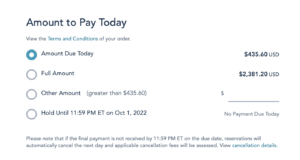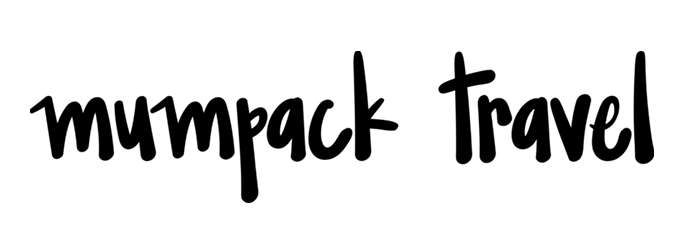Booking for most of us opens at:
8am AEST on Thursday 29 September in Australia.
11am NZDT Thursday 29 September in New Zealand.
You can use a travel agent – although by now it may be too late to pre register, and they have mountains of bookings to get done. I am going to be ready to go at 7.45am.
Before you book
Here’s what I’m going to do:
-
Set up a Disney account.
I already have one, and if you don’t make sure to set one up here. Then you can be logged in with all your details before you start the booking.
Make sure to add your people – just go to the ‘Family and friends’ list and add them. I’m not sure if it will populate – it kind of did for me when I practiced on the US site..but have the info ready!
-
Go to the booking page and select your cruise you want
Make sure you know in advance what cruise you’re choosing.
Here is the list and you can book from this page too.
There are 32 cruises from two to six nights.They depart from Brisbane, Sydney, Melbourne and Auckland.
You can find the cruise that suits you best by putting in elements like how long you want to cruise for, your departure port and preferred date – or you can just scroll down the list.
Make sure you know what cruise you want and you’re right there waiting for the clock to turn 8am.
-
Consider what kind of stateroom you want:
- concierge
- balcony
- porthole
- inside stateroom (this will be me)
4. And the location
What sailing do you want?
You can also do a practice run to familiarise yourself with the booking process. Just go to the Disney cruise website and have a look at the booking process for a US cruise for example.
Booking at 8am 29 September 2022
-
Make sure you are logged into your account.
- Be waiting at the cruise you want.
- You will clock on ‘Show dates’
- Then it will show you prices of stateroom options – click continue
- You will need to select your stateroom
- Confirm your “travel party” – the number of guests. This is where you also select ACCESSIBLE ROOMS.
- The select the location of the room – middle, front or back of the ship – there is a handy diagram to help you
- And the deck number, whether a higher or lower deck.
- Then you’ll be given a map of the ship with the available staterooms highlighted
- Click on the one you want, and then add to cart.
- Then it will show you your cart and when you press NEXT it will ask you to sign in. If you haven’t signed in you can do so quickly on screen – but if you haven’t created an account this may bring you unstuck so make sure to create the account tonight!
- I had to add some extra information here like country and state, it didn’t completely populate my booking.
- Make sure your names are exactly as they are on documentation. I just had to change ours from Evie Minnie and Emmie Princess. Lol.
- Then you need to make sure you have the names and date of birth correct.
5. Payment
You can pay in full or pay a deposit – minimum 20%
You can also HOLD the booking for 12 hours.
You can use a credit or debit card.
Note that currency is in $USD