I used to find booking flights so stressful – it was such a guessing game…but now I’ve figured out how to find the cheapies on Skyscanner.
When we first started traveling I would book far in advance to get cheap flights. But that locked in dates that couldn’t be changed and meant we had to be at a certain place at a certain time, and it often didn’t suit us when the time to fly rolled around. So we didn’t use the flights and we lost money. Or we rushed through a country we wanted to stay longer in, so we lost time.
Booking at the last minute meant the cheap flights we hoped for were often unavailable at the times we needed and more expensive than if I’d booked earlier. But then if we booked early and a sale came up I’d have a massive regret attack and be so annoyed. Booking flights messed with my mind and took me hours.
Finally I figured out that it doesn’t have to be hard and it doesn’t have to be a stress. And it’s so simple – we now use a flight search tool that does all the work for us.
There are a number of free flight search engines and many people use multiple sites and complicated formulas for saving a few extra dollars. I prefer to save what I can the easiest way possible without spending hours trawling the internet over multiple sites.
My fave is search tool is Skyscanner – it’s helped me book our flights without buyers-remorse and saved us lots of money by showing us the cheapest flights with multiple airlines at the time we want to fly. And it lets me add all lots of specs so we get what we want – like direct flights or making stops along the way to save more money.
So here’s how I book on skyscanner:
Go to skyscanner.com and start searching and saving!
It’s super easy to search – just put in your departure point and destination, and preferred flight dates.
I also check the currency and change to AUD no matter where I am in the world – you can choose your local or home currency, whatever works best for you.
You can also select direct flights (our fave) or one of two stops (often cheaper for the pain), the time you want to fly, fave airlines and how long you want your trip to take. It will narrow all this down for you and give you quick results. Just look at the bar down the left hand side for all these details.
Find the cheapest days to fly using the month view
This simple trick has changed my life. This function lets you look at the month when you’re planning on flying to find the cheapest day to fly. When you click on the dates and the calendar comes up just click ‘whole month’. This will bring up the month view and show you the cheapest days to travel and prices in green, the mid-range dates and prices in yellow and the expensive days in red.
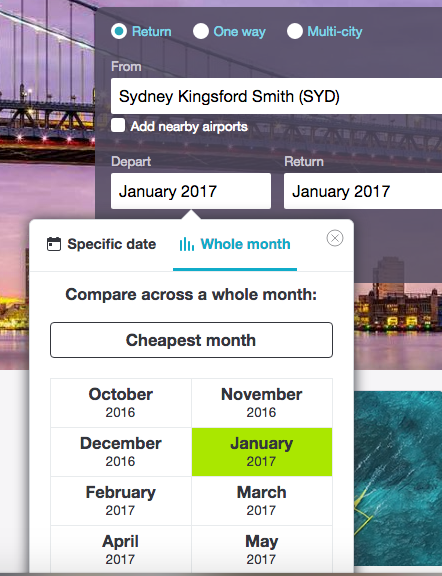
Choose ‘Whole Month’ or ‘Cheapest month’
If you just want to travel and it doesn’t matter when you go just choose ‘cheapest month’ and it will show you the cheapest month with flights to that destination. I found our Scoot flights from Sydney to Kuala Lumpur for $281 this way.
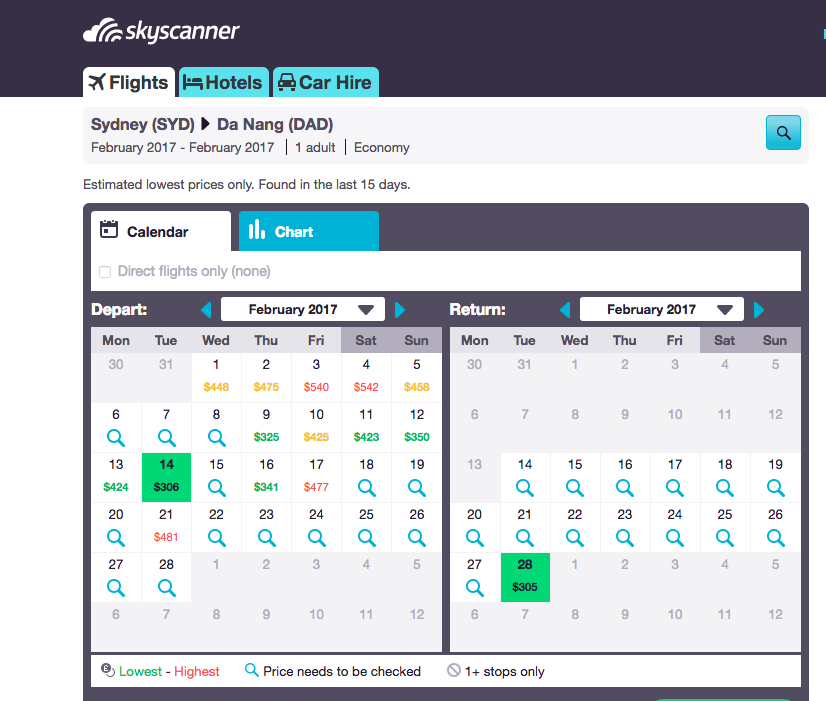
Yay see the green highlighted cheapies? The best prices all month.
Set up alerts
If you’ve found the flights you like and you’re keen to see if prices change or you don’t want to lock in the date just yet, then set up a Price Alert. I love this function cause if there’s somewhere I’d love to go but flights are too expensive I just set up the alert and wait for prices to drop. Skyscanner will email you as soon as the price drops or rises for your chosen flights and date so you can jump in and grab it at a cheaper price. Or if you see the price rising you may want to nab the fare before it goes up too high.Once you’ve done a search and your results have popped up on screen, look in the top left hand corner of the result box and click on Get Price Alerts.
You can also get a month view from here. It’s just above the price alert link and says Show Whole Month.
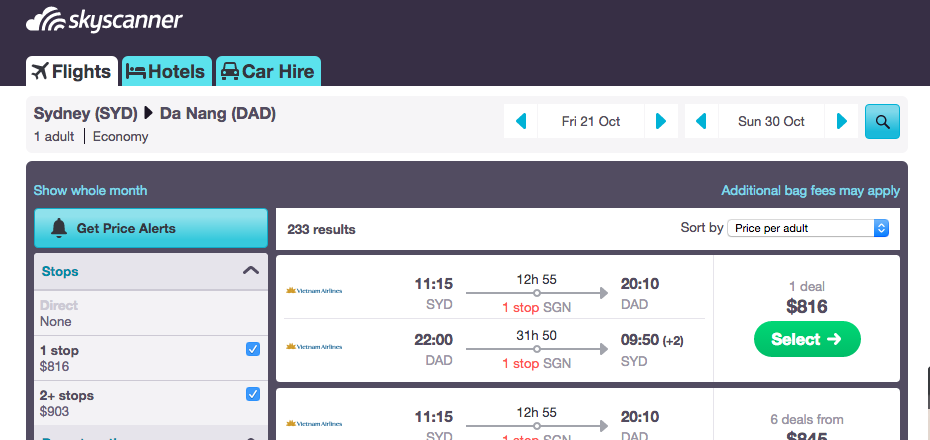
Select ‘Get Price Alerts’ in the top left to find out when the price changes. ‘Show Whole Month’ is just above.
Mix and match for cheaper return fares
It’s so cool that we can now book one way fares – remember the days when you had to book the return flight with one airline? Well now you can search and book one way flights. This means that you can go in at one airport and out the other, and you can pick each direction that has the cheapest fare, no matter the airline. Remember that many countries need to see an outward bound ticket before they’ll let you in so it’s important to check the requirements and make sure you have a return flight if needed rather than only booking one way.
Search ‘everywhere’
This is really cool. If you have time to travel but not sure where to go just put ‘everywhere’ in the destination box, add your dates and search. Sky scanner will show you the cheapest places to go. You might discover some gems or set off to somewhere you’d never thought of. We almost made it to Bratislava because of this…but I realised I was getting carried away and brought us back to Asia before we ended up spending months and months in Europe, criss-crossing on all over the place on ‘everywhere’ searches.
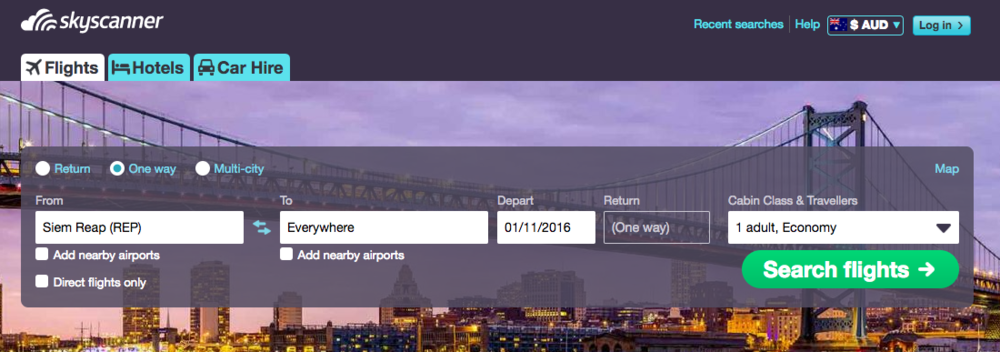
Sooo just looking for where we could go at Christmas…
I just looked up the ‘everywhere’ option on Sydney airport and omg…there are $200 flight to Singapore and KL plus $170 to Beijing in November. I’d be onto that!
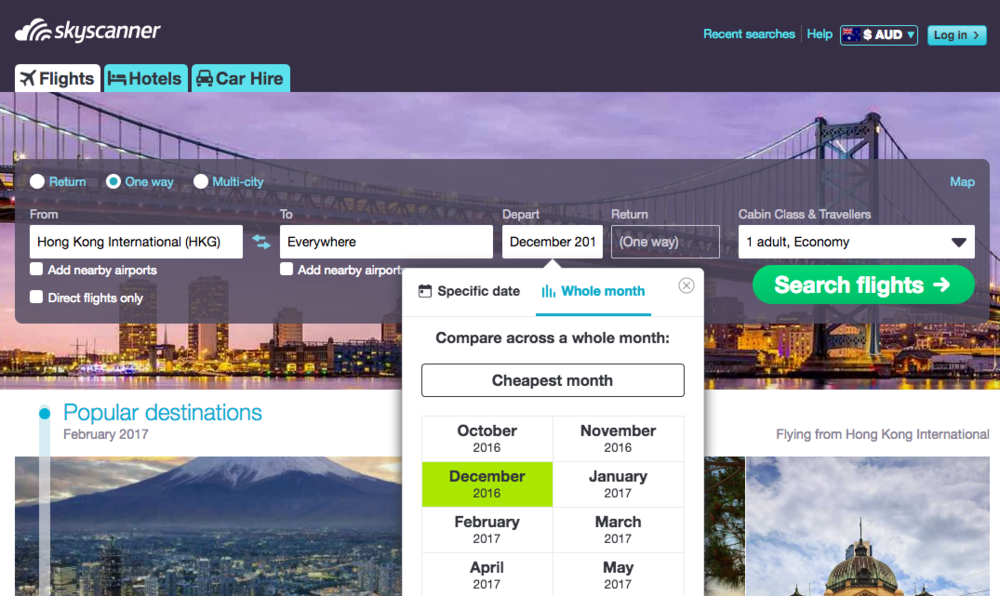
Choosing ‘Whole Month’ or ‘Cheapest Month’ option
Find and fly cheapie airlines
Through Skyscanner I’ve discovered really awesome and super cheap airlines that we never would have discovered without them. Airlines like Malindo Air who we flew to Bali, Indonesia from Kuala Lumpur, Malaysia – budget price but all the trimmings like a meal and in-seat entertainment systems – and Hong Kong Airlines – biggest in-flight bathrooms I’ve ever seen, smooth and on-time flying. Booking flights with these airlines saved us so much money and showed us that there are great little budget airlines out there – you just have to find them. Or use a tool that can find them for you. Check out our 17 favourite airlines to fly in Asia.
Look at domestic carriers in the country you’re in and the country you’re flying to
I also like to check out the lesser known domestic airlines in each country directly. While they will pop up on Skyscanner and other search engines, by going directly to their site you can find the super specials they advertise on their websites – like our $10 Firefly Airlines fares.
I suggest going to google and searching under airline + the country you’re flying to. You’ll find hidden gems like I have.

I discovered Malaysian Airlines domestic peninsula carrier Firefly Airlines this way and we flew from Singapore to Ipoh, Malaysia for $10 and then from Penang to Langkawi for another $10. It was cheaper to us to fly with Firefly on some routes than catch the overnight or long-haul bus. You have to love that!
Use the map tool
The map tool will show you price and locations of everywhere you could fly. It’s handy to see where you could go, how far away it is and how much it will cost. For those of us, like me, who aren’t that great at geography, it’s a handy little tool.
Create an account & save your flight search
If you create an account you can manage your price alerts, set up new alerts, sign up for emails and special deals.
If you frequently fly the same routes then you can also save your searches here, and Skyscanner will also remember your past searches, just click on Recent Searches in the top right and it will show you what you’ve been looking at.
Pay attention when booking
Once you’ve found your flight Skyscanner will send you over to the airline or site that is offering the price. I’ve been burnt before by a couple of airlines who have preselected insurance in their booking process – and if you don’t unselect you get charged! – so really pay attention to every step when you’re booking.
So that’s how we are doing it these days! Finding cheapies and feeling mentally alright that I’ve not wasted more money or lost out significantly on cheap fares.
Find your cheap flights on Skyscanner now
I’ll post soon about how to save money with the whole airport experience – like taking public transport, packing your own meals and signing up to airline weekly flight special emails soon.
Please me know if these tips help or if there’s any others you can share with me. – it’s really changed my life and I’m sure it will help you save money too.
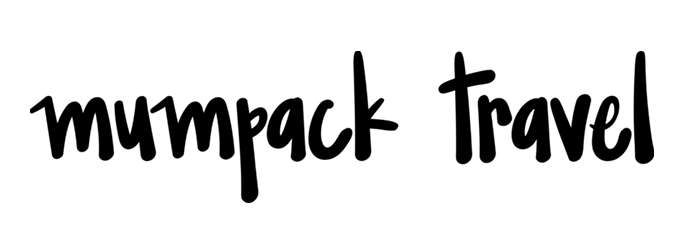

Zara
Friday 4th of August 2017
Thanks for this beautiful post. Finding cheap flights in not an easy tasks. When I need to book a flight, i book before a month and weekdays. Also, i can find some discount coupons for flights. And if you can be a member of international airline then you'd get some extra deals as well.
Evie Farrell
Wednesday 23rd of August 2017
Thanks for these tips :) it sure helps to pick your days huh, there can be a huge difference is costs.
WhereMonicaGoes
Tuesday 14th of March 2017
I use Skyscanner to compare prices, but never booked a single flight through the website. I normally book directly from the airline's websites and so far this strategy worked for me. Still, interesting points you have raised here. I like how you can raise alerts especially when prices go down!
Emily
Monday 13th of March 2017
Great tips on how to use Skyscanner. It's my go-to site as well, especially like the month search function. Also a very good point about double checking on local airline websites too!
Suruchi
Monday 13th of March 2017
It is a well-detailed post on Skyscanner. I too use it when have to book a flight for myself or my husband. Haven't tried their app today but will do that too now. And their alerts are really helpful.
Fábio Inácio
Monday 13th of March 2017
Thanks for the detailed post about Skyscanner.Actually I use most the Momondo, but already used a few times the skyscanner too. O like to look always for the cheapest one ;)